FAQ
General Questions
On the main page of our site there is a button "Sign Up". You just need to enter your name, email address and add your password twice.
After successful registration you will be taken to your personal account. On the top, in the menu, there is a button "Pyment".
You can safely write about this to us. But! We want to notify you that the terms for crediting funds to your personal account in the system are not always the same. It all depends on the payment system. If, for example, QIWI is heavily loaded at this point in time, the timing of the transfer of money will be somewhat delayed. In any case, replenishment of funds on our site rarely takes more than 2 hours. If you expect longer, then feel free to contact us - we will help to speed up the process.
Instantly. It all depends on the speed of the mobile operator in a given period of time. Our system automatically and instantly displays the message text on the screen.
The phone number you rent stay active to up to 20 minutes, which is enough to get the SMS code and complete the activation process.
If you did not receive the code from the service, then the money will not be withdrawn from your balance. We do not have penalties for unused numbers, but if you abuse, we reserve the right to ban you.
If the code came, then we consider your activation paid regardless of whether it came up to you or not, because we can not verify it. If the code does not suit you, you can press the repeat button and request another code for this number - it's free, you can do it as many times as you like, there are no restrictions on SMS from one service to one number.
Unfortunately, it is not possible to receive a repeated SMS on our website, because we are providing one-time use phone numbers.
If you doubt that you are using the account solely, then write about it in technical support - we "freeze" the account before changing the password. To change the password yourself, go to the "Account settings" tab, enter the old password and create a new one twice.
1) Choose sms-activate on the list of available services.
2) Copy the API-key from your personal account in the and past it in appropriate field.
3) Setup the hosts file by following the instructions.
Windows:
Go to the: C:\Windows\System32\drivers\etc\ directory and find the file <b>hosts</b>.
Open it with Notepad and add the following line to the document end: 190.115.18.181 sms-activate.ru
Save.
In some cases, you may need admin rights to save the file. In this case, you will have to follow this simple instruction:
Start typing "Notepad" in the search bar of your taskbar. Once the result is found, right-click on it and click "Run as administrator.
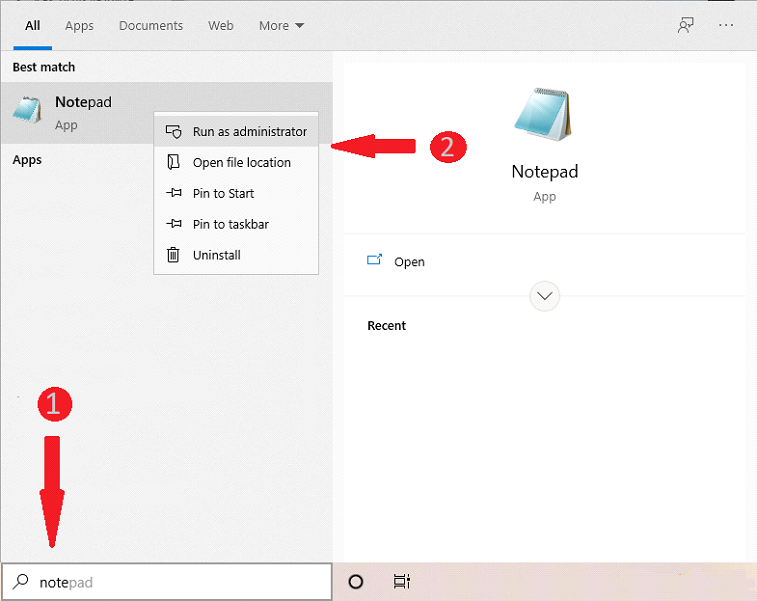
In the Notepad upper menu, click File — Open and specify the path to "hosts": C:\Windows\System32\drivers\etc. If there are several files with this name in the folder, open the file that has no extension.
Make changes to "hosts" and then save the file in the menu.
MacOS:
Start typing "Notepad" in the search bar of your taskbar. Once the result is found, right-click on it and click "Run as administrator.
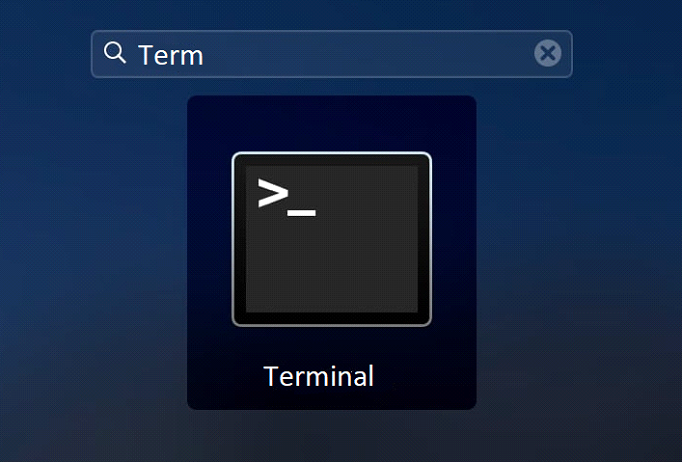
In the application window, enter the command for opening Nano text editor: sudo nano /etc/hosts
After you enter the command, click Enter, type your admin password, and hit Enter again.
The process of entering the admin password is not shown. Just enter the password, click Enter, and you will get into the system.
Now you are in Nano text editor.
Neither mouse nor trackpad work here. You can only use the keyboard.
Add the following line to the document end: 190.115.18.181 sms-activate.ru
After changes are made, click Ctrl+O to apply them. After that, click Ctrl+X and Enter to leave the editor.
To see the changes, clear the DNS cache. For that, enter the command: sudo killall -HUP mDNSResponder. It will clear the DNS cache on your Mac, and the operating system will see the changes in Hosts.
Linux:
In the application window, enter the command for opening Nano text editor: sudo nano /etc/hosts
After you enter the command, click Enter. Now you are in Nano text editor.
Add the following line to the document end: 190.115.18.181 sms-activate.ru
After changes are made, click Ctrl+X and then Y to apply them.
Rent out a number
After installing the application and passing through the number verification procedure, your phone number (SIM card) would be added to our database of numbers that are leased to other users to register accounts in various services and receive a verification code via SMS.
Our prices are formed depending on the registration service and the country.
The minimum payout is 1000 rubles for any of the payment systems available in your account. The payment is made within 3 working days from the moment the user requests the payment.
If you want to end cooperation, then simply delete the application from your phone. Your phone number will be removed from our database immediately.
Yes, you can, the number of connected SIM cards per account is not limited.